
With over 347 million users spanning over 200 countries, the professional world is buzzing about the lead powerhouse that is LinkedIn.LinkedIn has been around since 2003 and shows no signs of slowing down anytime soon. Unlike other social media platforms, LinkedIn isn’t about heartwarming proposal videos, selfies, or food shots – it’s about building your professional network.Now, if you think that LinkedIn is only for those who are working in the corporate world, think again. LinkedIn is perfect for small business owners, too.4 reasons ALL small businesses should be active (at least weekly) on LinkedIn:
- LinkedIn is great for content distribution and lead generation. 91% of B2B marketers say LinkedIn is the #1 channel to distribute content; while 93% said LinkedIn is the most effective social media network for generating leads. (Source)
- LinkedIn can send you heaps more traffic. 90% of social traffic to B2B blogs and websites was driven by Facebook, Twitter, and LinkedIn; with half of it coming from LinkedIn. (Source)
- LinkedIn users are WEALTHY. 49% of LinkedIn users have a household income of over $100K; 41% of millionaires use LinkedIn.
- LinkedIn is filled with quality leads. 25 million LinkedIn profiles are viewed every day; 1 in 3 professionals on the planet EARTH are on LinkedIn!
Those are some strong stats, right?
You can either ignore this goldmine, or you can use this to gain advantage over your competitors. If your answer is the latter, then I’m with you.
Today, we’ll share all the things you need to do to build authority and get new leads from LinkedIn.
How To Stand Out On LinkedIn
Although not as widely popular as Facebook and Twitter, what makes LinkedIn a social media giant is the quality of the network you can create.
Now, before we jump into the steps, I want you to imagine…
Every second, two new profiles are made in LinkedIn.
So when you finish reading this paragraph, LinkedIn will have at least eight new people who most probably have the same goal as you – lead generation.
With competition as tough as that, the only way to stand out is by having a profile that no lead could resist.And that’s what we’re going to make today…
How To Create A Personal LinkedIn Profile
First off, let’s create a LinkedIn profile. Now if you may ask why we’re creating a personal profile and not a company page, here’s my answer: you need BOTH.
A personal profile will strengthen your authority in the industry. You need this as a business owner because you need to show that your company is led by someone who knows how to get the job done! You also need to boost your connections. Meanwhile, your company page will be used to showcase your products and campaigns.
So you need not one of them, but both of them. Got it?! Alright, let’s start by creating a LinkedIn personal profile.
Step 1: Go to LinkedIn and create an account.
Step 2: Fill out the form with your first and last name, email address and password.
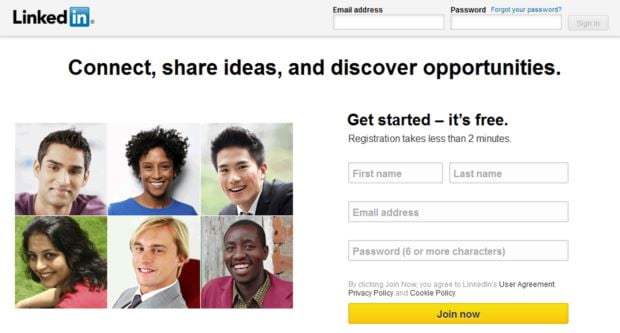
Step 3: Add your country, postal code, employment status, job title and company.
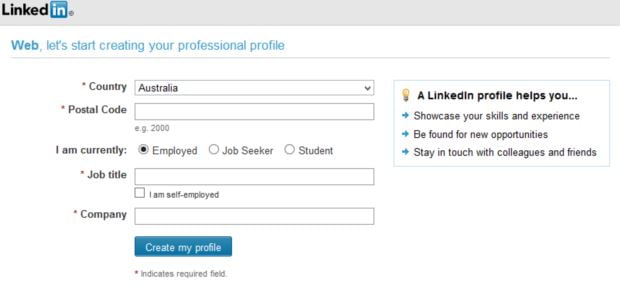
Step 4: Confirm your Google account.
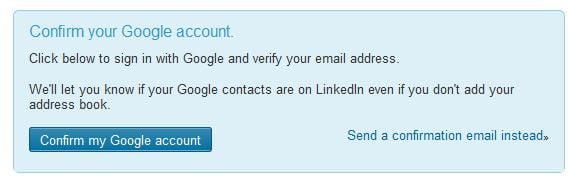
Remember how tough your competition is? It’s not enough to have a profile, you have to have a profile that ROCKS! Let’s polish your newly created profile now…
Tips To Create A LinkedIn Profile That ROCKS
Let’s start with the first part of your profile – your photo and headline:
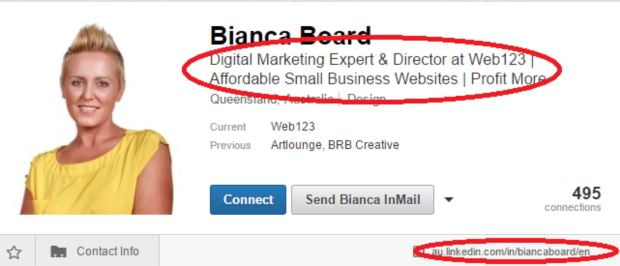
- Profile Photo. You absolutely MUST have a profile photo. Forget the selfie you took last Friday night, no matter how nice you look with that fancy dress of yours. You want your leads to see you as a respectful (and professional) person.
- Use a remarkable headline that includes your keywords. Yes, you are the CEO of the company. But with a network that is composed of CEOs, how can convince others to connect with you? The answer? Get smart about your job title…
For example, my profile says that I’m the Director at Web123, but it also tells that I’m a “Digital Marketing Expert” creating “Affordable Small Business Websites”. And I even managed to squeeze my point of difference in there too.
- Create a custom URL. When you create a new profile, you’re given a bunch of numbers as your URL. You have to change this so it’s easier for you and your contacts to remember what your profile URL is.
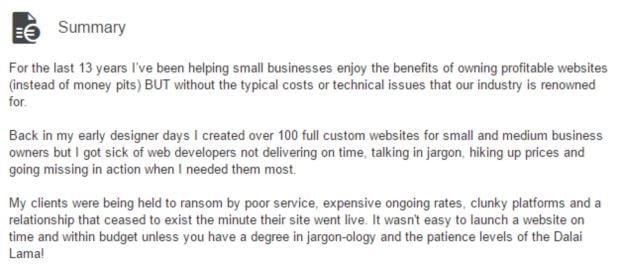
- Add a summary. When it comes to your summary remember, it’s not about you. The same as your web copy, it’s about the benefits you provide and the problems you solve. Get crafty about how you write about your story and if you can, include you ‘why’ like I have to build a connection with anyone viewing your profile for the first time.
Also, don’t forget to add the ways in which people can contact you. I put my phone number and email below my summary if people want to connect.
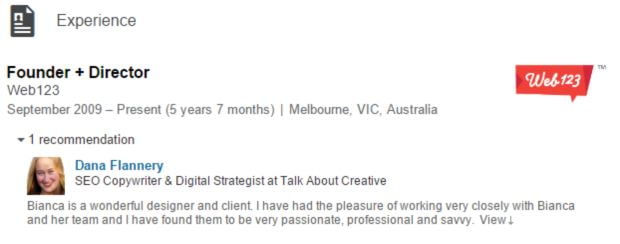
- Add your experience. More than anything, you should incorporate trust in your profile. You can do this by filling out the experiences section.
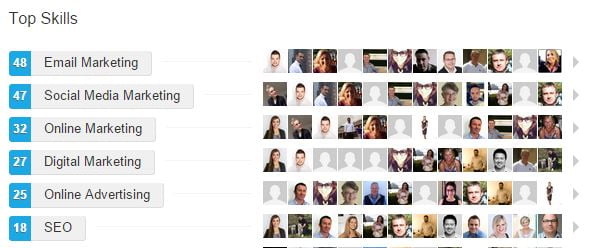
- Skills. A portion of your profile lets you brag about your experiences. This is also where you can add friends, colleagues, past workmates, among others to vouch for you. In the image above, 48 of my clients believed in my email marketing skills, which 47 of them thought I was great in social media marketing. Make sure you add all your skills so your connections can endorse you.
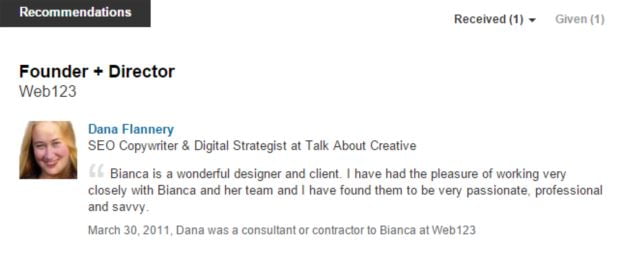
- Give and receive recommendations. Aside from skills, you can ask and receive recommendations from your current and past colleagues. These “testimonials” will strengthen the trust factor of your profile.
Nice! Now that you have the best tips to create a personal profile that rocks, it’s time to create one for your business…
How To Create A LinkedIn Business Page
Here are the steps towards setting up a company page on Linkedin:
Step 1: Go to LinkedIn Company pages and click on Get Started.
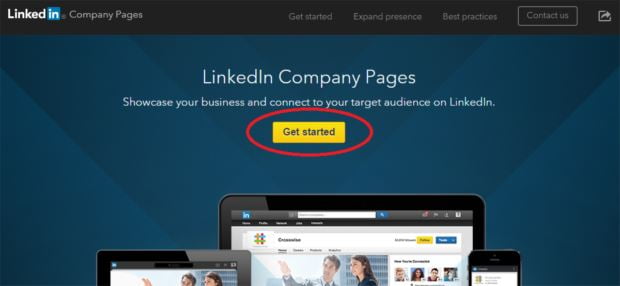
Step 2: Add your company/business.
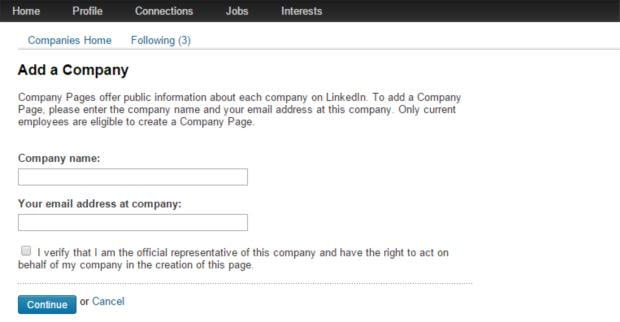
To add your company/business, fill in the required fields as shown in the image above. Your email address must be an official company email. For example, [email protected].
Step 3: Check the verification code sent to your email.
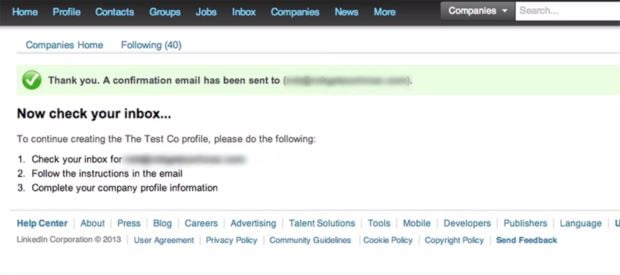
Step 4: Fill in the field for the company page overview.
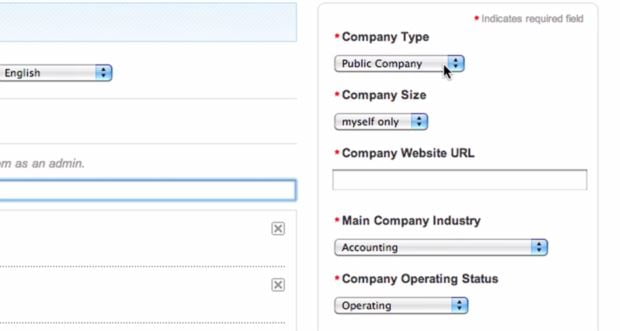
After verifying the link found in your email, you will be asked to log in again before being redirected to your company page. When done, you will gain access to the following options:
- Assign co-admins
- Add company description
- Input basic company information such as company type, size, website, industry, operating status and year founded.
- Add Featured Groups
Step 5: Upload your company logo.
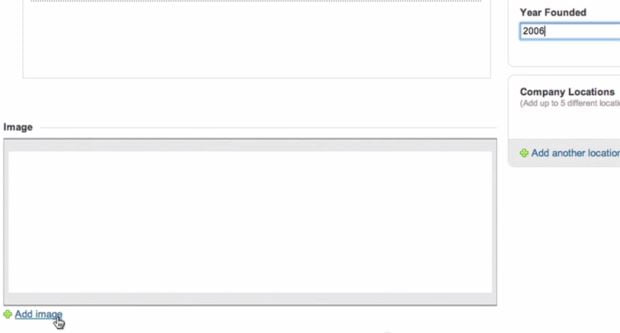
Step 6: Click on Publish! Your LinkedIn Business Page is now Live. Congratulations!
Yay! Your personal and business pages are now live? What next? Time to reach out to the people who matter most – leads and current customers. How do you do this?
Tips To Get More Leads From LinkedIn
1. Introduce yourself to your new connections. A lot of LinkedIn users focus on getting new connections. But when they do get new ones, they just accept them and move on.Remember, even in LinkedIn, quality outweighs quantity. So it’s about forming a network that values your business.
One way to do this is to introduce your business as soon as you accept their connection request. Thank them for requesting to be in your contacts, introduce yourself, your business, and direct them to your campaign landing page.
By doing this, you create a relationship with your connections.
2. Follow your clients and customers.With LinkedIn, you’re able to see what your customers are up to and when they get a new job, promotion, work anniversary, etc. Follow them, congratulate them when something special happens and always keep in touch, so they know that they are more than just a number to you.
3. Join groups. There are a lot of LinkedIn groups for every industry you can think of filled with like-minded people. Join some that fit your business and target audience… and try to spend a few minutes of your time each week joining the conversation. Build authority by answering and posting questions, sharing articles, giving advice in your area of expertise etc.
4. Constantly post personal and business updates. The key to LinkedIn is not to spend a lot of time in the network, but to constantly be in the loop although it’s just for a few minutes. Create an update schedule and adhere to it. Some of the updates you can do are:
- New blog posts
- Group comments
- Resource materials posts
- Client accomplishments
- New Products
- Sharing other content positioning yourself as a thought leader
5. Repeat steps 1- 4! Remember, consistency is key!
There you have it… the ultimate guide to LinkedIn success. Which of the following tips are you most interested in? Let me know in the comments below.
Want a website designed to drive you more inbound leads?
There’s more to your website than just a good design. You need to make it lead and conversion optimised. If you’re ready to take your business to the next level, I’d love to help. Simply complete my Quote Request form over here or shoot me an email and we can have a chat. 🙂
